SignEasy: Sign Documents Online
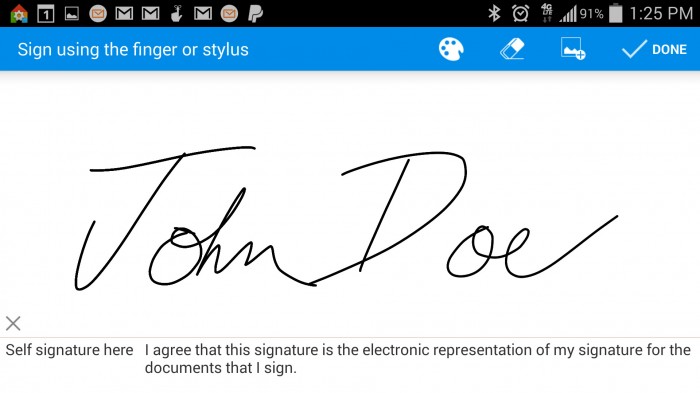
SignEasy is a must-have app for every business person. No longer do you need to be on a computer to execute a contract… fill it out and even sign it from a smartphone or tablet. The SignEasy app is available for iOS and Android, as well as via the web.
If you’re a business person like myself you are familiar with the issues of executing contracts and would think it would be easier in a digital age. Send/receive the document (most likely a PDF), read it over, print it, fill it out and sign it, scan it, then email it back. Of course, there are e-signature software you can buy to electronically sign it, but what if you’re traveling and have an urge to complete a document? Enters SignEasy. Now the process can be simplified to receiving a document, fill out with text & sign it, then email back all via the app.
Initially, you should set up your signature profile which you sign the device with your finger like all the popular mobile eCommerce app solutions such as Square or PayPal. You can go further and hand write your initials and type them, plus save your typed full name, email address, company, date format and other fields you define like title, etc. To use the app you must first import a document, this be can from an email app or document saved on your device. These make it easy to enter in forms later. SignEasy supports a number of formats: PDF, Microsoft Office, Open Office, picture formats (JPEG, PNG, TIFF), text, HTML, Apple Pages and more. Once a document is open you can pan & zoom into underlined fields and import predefined items previously mentioned or write free-form text and of course add your signature.
Moving items is a tad bit cumbersome as you must long-press to move or drag the document around the placed element. Sadly, you cannot readjust an individual element after it’s placed. You will have to start from the beginning for minor adjustments. I personally had an issue with a document sent to me signed, however, it was in a sideways landscape position rather than traditional portrait and I could not rotate the document or elements to match it. However, you can send it to up to three different signers to use the app for executing signatures which is convenient! Lastly, you can export docs to popular cloud storage services like Google Drive, Dropbox, Box, and Evernote with the premium service.
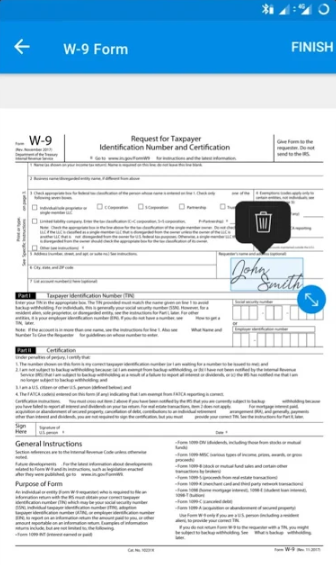
Speaking of premium features, some include protection of your signature with a 4 digit passcode, you can automatically forward a signed copy to a specified email address, customize the email footer or export the signature via email as a PNG image file. However, the introduction of Continuity feature allows you to backup digital copies of your signed documents to SignEasy’s cloud to resume on another device (even cross platform) once signed in. These documents can be saved as pre-filled drafts to save time, and since there is offline syncing documents can be executed when back online.
The app is free to download and you get 3 documents to sign at no charge. Thereafter, upgrading to premium costs $29.99 annually for unlimited docs, cloud storage integration and offline signing. They also have a 10 document deal for a $4.99 pay as you go option. For business folks, salespeople, legal professionals, etc. this type of app can be invaluable for filling and executing signatures on while on the go or stationary!
I personally wish individual elements could be easily readjusted, other than this the app is straightforward to use. Setting preset profiles make it convenient for filling common things like date, initials, title, email, etc. I would imagine this is an app you use as needed and not as frequent unless you have the type of occupation that revolves around document signing.
If you are a business professional or if you’ve ever heard me speak at a seminar or on a panel then you would know that I recommend this as a must have app for your mobile arsenal. And if the document warrants, meaning not too complicated, you can use this as a solution for all your signed documents because it helps streamline the otherwise daunting process.